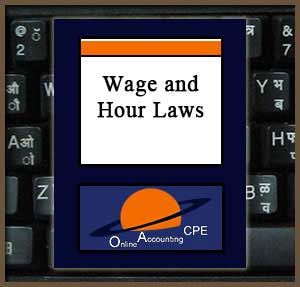Wage and Hour Laws - 9 CPE Credit Hours
The Department of Labor enforces more than 180 federal labor laws. These mandates and the regulations that implement them cover many workplace activities for about 10 million employers and 125 million workers. Minimum wage, overtime pay, freedom from employment discrimination, unemployment insurance, and workers’ compensation are areas of high concern.
Objectives:
-
Describe the purpose and of the U.S. Department of Labor and give a brief history of the various acts initiated by the Department.
-
Recognize the terms commonly used by the Department of Labor
-
Identify the specifics about the Fair Labor Standards Act including its limitations and scope of coverage.
-
Identify the specifics regarding basic payroll laws.
-
Describe the Wage and Hour Division enforcement procedures for both unfair labor practices and collection of back pay.
-
Describe the general guidelines for determining an employee’s exempt verses nonexempt status as an executive, administrative, professional, outside sales, or computer employee.
-
List specific details regarding which occupations do or do not generally qualify for exemption from the wage, hour, and overtime requirements.
-
Recognize the definitions clarifying terms used in the exemption regulations.
-
List the requirements regarding an employees exempt verses nonexempt status based upon the duties tests as applied to modern day job duties and occupations.
-
List the Department of Labor’s requirements for minimum salary levels for exempt executive, administrative, professional, outside sales, and computer employees.
-
List the rules that define what qualifies as a salary or fee basis paid employee.
-
Recognize the laws regarding what constitutes total compensation and what are the allowable deductions from a salary basis paid employee’s paycheck.
-
Recognize the differences between the old wage and hour laws for exemptions and the “FairPay rules” that went into effect on August 23, 2004.